Airflow doesn't see my Chromecast / Apple TV
Apple TV and Chromecast use Multicast DNS (Bonjour) to advertise their presence on local network. On macOS, you can download and install Discovery app to see available devices on your network.
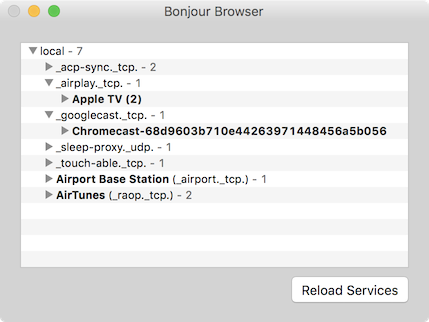
Your Apple TV should be visible in the _airplay._tcp section, while Chromecast devices should be present in _googlecast._tcp.
If you can see your device in Discovery but Airflow does not see it, it is definitely a bug in our software. Please report this.
If the device is not visible in Discovery, it would suggest that multicast DNS is not working properly on your network. Try restarting the device and router, it often helps. It is also possible that firewall software is blocking port 5353 used by Bonjour.
IMPORTANT: There are multiple 3rd party software packages that may interfere in Airflow. If you have any of these installed, please check the settings as it may cause connection issues: Radio Silence, Lulu, Little Snitch, Murus, Vallum, Hands Off, Netiquette, TCPBlock, etc.
Apple TV and Chromecast use Multicast DNS (Bonjour) to advertise their presence on local network.
IMPORTANT: Ensure that your network type is set to private. On public network windows prevents device discovery for security reasons. You can learn how to change network type here.
IMPORTANT: Any third party firewall software and in some cases even windows firewall software can prevent Airflow from seeing devices on network.
If you have issues with device discovery, it's highly recommended to install Apple Bonjour. It can significantly improve discovery reliability. Once installed, Airflow will use it for discovery in addition to its own Bojour discovery implementation. You will need to quit and restart Airflow application after installing Bojour.
Once installed, Bonjour browser by Hobyist Software can be used to see all bonjour devices on your network.
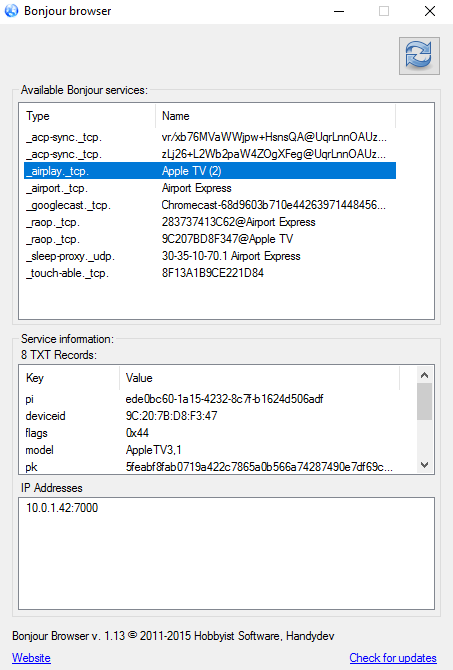
Your Apple TV should be visible under the _airplay._tcp type, while Chromecast devices should be present as _googlecast._tcp.
If you can see your device in Bonjour Browser but Airflow does not see it, it is definitely a bug in our software. Please report this.
If the device is not visible in Bonjour Browser, it would suggest that multicast DNS is not working properly on your network. Try restarting the device and router, it often helps. It is also possible that firewall software is blocking port 5353 used by Bonjour.